Swap
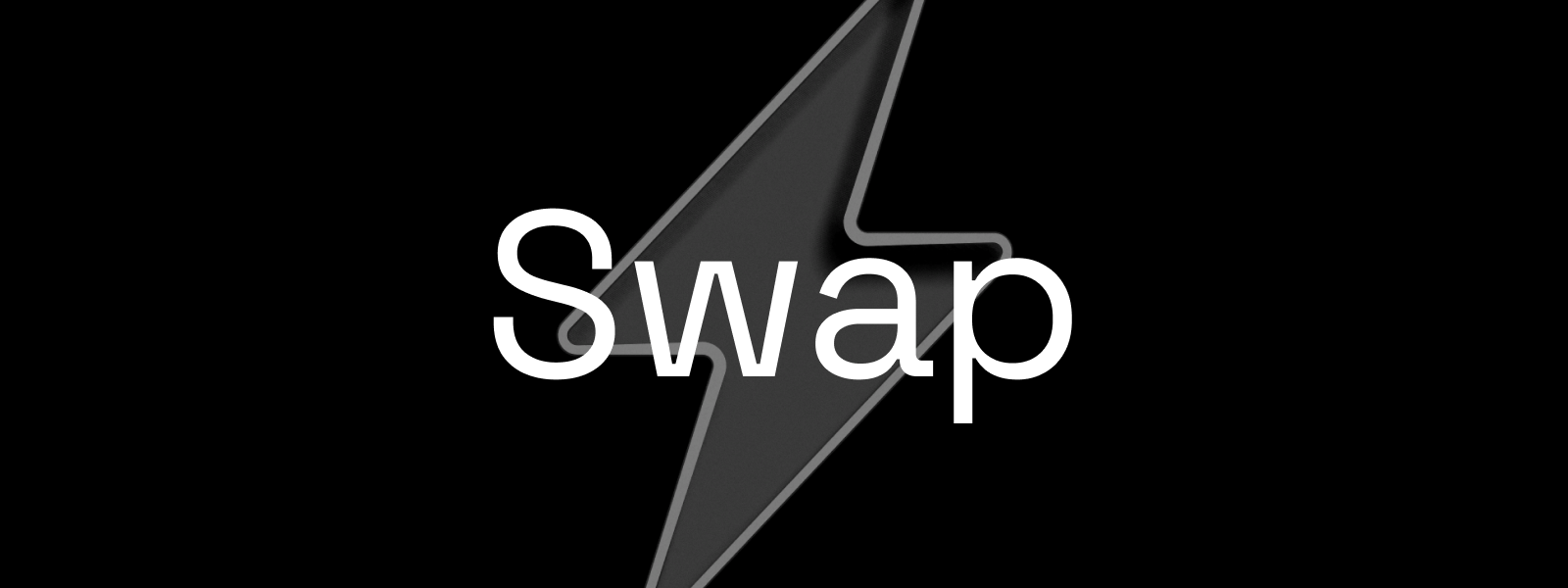
DragonSwap operates as an Automated Market Maker (AMM)-based DEX, enabling users to trade directly from their wallets without relying on centralized exchanges.
How to Swap

Connect a wallet that supports the Kaia chain.
Select the token to provide and the token to receive.
Review the details and click "Swap." If swapping a token for the first time, approve it by selecting "Allow Token Use."
Confirm the swap in your wallet.
DragonSwap supports Kaia (KAIA) chain tokens. Always verify the contract address before trading.
Advanced Settings

By default, DragonSwap utilizes both V3 and V2 liquidity pools to provide traders with the best prices. However, users can customize routing preferences, select specific liquidity sources, and enable or disable multi-hop or split routing according to their needs.
Customizing Routing

DragonSwap’s routing algorithm automatically uses both V3 and V2 liquidity to secure the best price for traders. However, users have the option to define their own routing preferences.
Liquidity Source
Click "Customizing Routing" under the trade path display or within the Swap interface settings.
By default, all liquidity sources are enabled, but users can modify them according to their preferences.
Routing Preference
Click "Customizing Routing" under the trade path display or within the Swap interface settings.
By default, multi-hop and split routing are enabled, but users can adjust these settings as needed.
Multihop?
If a direct swap between Token A and Token B is unavailable, DragonSwap finds an optimal path using intermediate tokens (e.g., A → C → B).
Benefits:
Enables swaps even in low-liquidity pairs
Reduces transaction failure risk and slippage
Split Routing?
DragonSwap divides a single swap across multiple paths to secure the best price.
Benefits:
Optimizes trade execution in volatile markets
Minimizes slippage for large transactions
Last updated